SOLVE Information Overload with Microsoft Copilot! 💡
September 6, 2024
Copilot
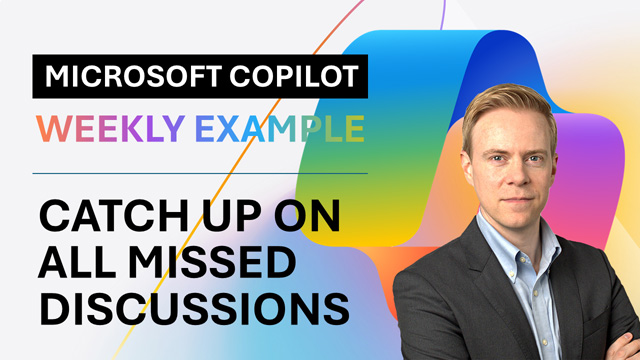
Go-To-Market Strategy
Sales and Marketing Leadership
Advisory and Professional Services
Global SaaS Leadership
Go-To-Market Strategy
Sales and Marketing Leadership
Advisory and Professional Services
Global SaaS Leadership
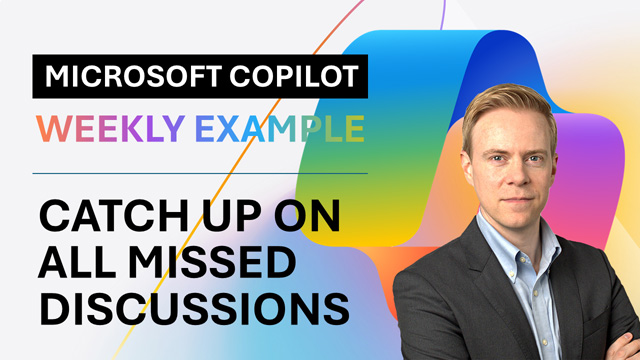
In this video, I’m sharing a game-changing prompt that’s been a lifesaver for me in managing missed emails, Teams conversations, and group chats. 🙌 I use this Copilot prompt to get quick summaries of my inbox, suggested replies, and a rundown of all the important conversations I’ve missed. It’s a massive time saver and keeps me up to speed without the stress! 🕒 Check out the video to see how it works, and if you’ve got your own tips or different takes, drop them in the comments below!
And here’s the prompt!
===
Help me catch up by creating two tables that summarize specific things in my Inbox, Teams Chats, and Teams Channels, as follows: For the first table, summarize the emails in my Inbox from the last 3 days, and where appropriate, help suggest a SINGLE SENTENCE reply. The table should look like: Subject Line | Topic | Summarization | Action Item | Suggested Reply. If I have been directly mentioned, make the font of the Subject Line bold. For the second table, summarize my personal Chats and Teams Channel conversations from the last 3 days, and where appropriate, suggest a SINGLE SENTENCE follow-up. Prioritize unread messages. The table should look like: Topic | Summarization | Action item | Follow-up. If I have been directly mentioned, make the font of the topic bold.
===